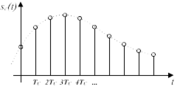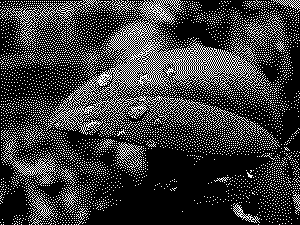Paint Tools .
12:49 PM Edit This 0 Comments »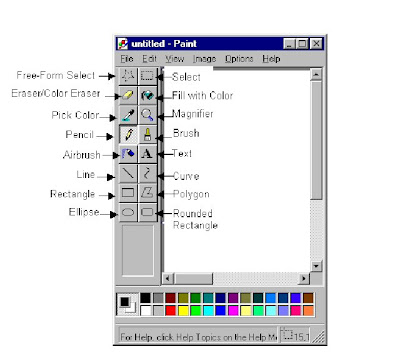
This is what the Microsoft Paint Tools Palet looks like : ↑↑
There are many tools that people can use to create an artwork or any thing else.
Ellipse: This tool draws any types of circles or any other kind of circle. You can draw a normal circle or an oval or any other form of circle. You can draw the circle with just the line outside or with colours inside the circle. e.g. like the big round pink circle in the middle.
Rounded Rectangle,rectangle: Like the ellipse tool, you can draw different sizes of a rectangle.
You may fill the rectangles with white and colour outline or the whole rectangle to be filled with a colour and another type is the rectangle with just the colour outline.
Rounded Rectangle,rectangle: Like the ellipse tool, you can draw different sizes of a rectangle.
You may fill the rectangles with white and colour outline or the whole rectangle to be filled with a colour and another type is the rectangle with just the colour outline.
Airbrush: this tool is almost the same as spray painting in real life. You choose your colour and then you just spray into whatever you want ... you can also choose between a little or big line to paint in.
Brush: The brush tool is exactly like a brush in real life ! You can draw lines or straight lines or any other form of straight lines !
Pencil: With the pencil, you can draw like you would with a pencil- the only function missing is the sketching tool !
text tool:The text tool is when you just type in any word you want, just like Microsoft word! You can choose different fonts, colours and sizes, italics or bold or underline... See? Just like i said, "just like Microsoft word" . (:
Eraser: This tool is very cool; you use this tool when you make a mistake you simply just rub it out! You can also choose from many sizes, from very small points to bit bigger ones.
Magnifier: This tool is very helpful in many ways, you can magnify your artwork and then add little details in you normally wouldn't be able to in full view. this also helps when you want to erase big parts, you can just simply magnify into it and so would your rubber be magnified.
Here are some artworks I have created using Microsoft Paint: